
WP Rocket Review 2025: Is It Still the Best WordPress Caching and speed up Plugin?
In the fast-paced world of website optimization, speed is king. As we step into 2025, Google’s Core Web Vitals continue to dominate SEO rankings, and slow-loading WordPress sites can tank your traffic, conversions, and user experience. That’s where caching plugins come in, and WP Rocket has long been a front-runner in this space. But with evolving web standards, new competitors, and updates to WordPress itself, is WP Rocket still worth the investment?
This comprehensive WP Rocket review for 2025 dives deep into its features, performance, pricing, pros, cons, and alternatives. We’ll base our analysis on real-user feedback from sources like Reddit and Quara, alongside official details from the WP Rocket site. Whether you’re a blogger, eCommerce store owner, or agency managing multiple sites, this guide will help you decide if WP Rocket is the right fit for speeding up your WordPress site.
I’ve tested WP Rocket on various setups, including shared hosting, VPS, and managed WordPress environments, to provide hands-on insights. By the end, you’ll know if it can truly “rocket” your site’s performance or if a free alternative might suffice. Let’s blast off!
What is WP Rocket?

WP Rocket is a premium WordPress caching plugin designed to accelerate your website’s loading times with minimal configuration. Launched over a decade ago, it has evolved into a powerhouse tool that applies 80% of web performance best practices automatically upon activation. Unlike many free plugins that require extensive tweaking, WP Rocket prioritizes simplicity while delivering robust optimization.
At its core, WP Rocket creates static HTML files from your dynamic WordPress pages, serving them quickly to visitors without querying the database each time. This reduces server load and improves speed metrics like Time to First Byte (TTFB) and Largest Contentful Paint (LCP). It’s compatible with most themes, plugins, and hosting providers, including top managed WordPress hosts like Kinsta and WP Engine.
In 2025, WP Rocket continues to update for modern needs, such as better integration with Core Web Vitals and support for emerging formats like WebP images. It’s not just a cacher. it’s an all-in-one performance suite that handles file minification, lazy loading, and database cleanup. If you’re tired of juggling multiple plugins for speed, WP Rocket consolidates them into one user-friendly package.
Key Features of WP Rocket
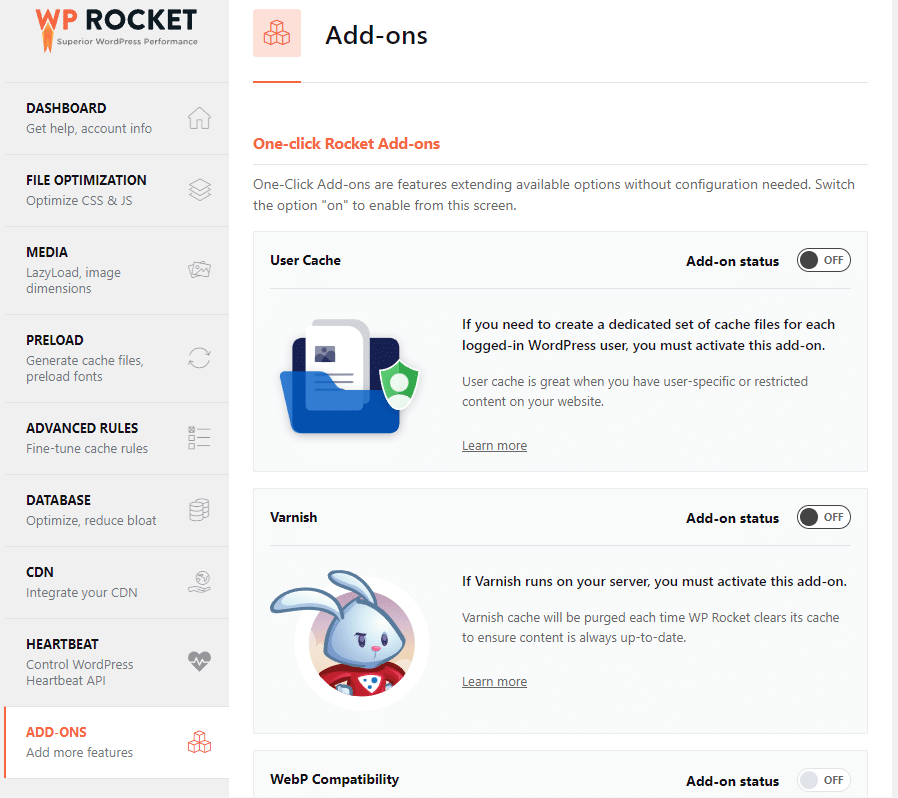
WP Rocket’s feature set is what sets it apart from basic caching tools. Let’s break them down into categories for clarity.
Caching Capabilities
Page caching is WP Rocket’s foundation. It generates static HTML files for your pages, slashing load times dramatically. Upon activation, it preloads your cache based on your sitemap, ensuring even first-time visitors get speedy access. This is especially useful for SEO plugins like Yoast or Rank Math, as it detects and preloads XML sitemaps automatically.
Browser caching stores static files like images, CSS, and JavaScript in users’ browsers, reducing repeat downloads. GZIP compression further shrinks file sizes on the server side, decompressing them in the browser for faster delivery. In tests, this combo can cut page sizes by up to 70%, directly boosting metrics like LCP and INP (Interaction to Next Paint).
Cache preloading is another standout: It simulates bot visits to build your cache proactively, keeping it fresh after updates or cache clears. For dynamic sites, this means no more “cold cache” slowdowns.
File Optimization Tools
WP Rocket excels in minifying and combining CSS and JavaScript files, removing whitespace and merging them to reduce HTTP requests. This optimizes CSS delivery, eliminating render-blocking resources that hurt PageSpeed scores.
Delay JavaScript execution is a game-changer for 2025’s performance landscape. It postpones non-essential JS until user interaction, improving initial load times and Core Web Vitals. Similarly, remove unused CSS identifies and strips out bloat, further streamlining your site.
LazyLoad for images, iframes, and videos defers off-screen content, saving bandwidth and speeding up perceived load times. WP Rocket now auto-optimizes critical images (like the LCP element) by excluding them from lazy loading, ensuring above-the-fold visuals pop instantly. It also supports WebP format with dedicated cache files for compatible browsers.
Automatic lazy rendering tells the browser to prioritize visible elements, enhancing INP scores. These features make WP Rocket ideal for image-heavy sites like portfolios or eCommerce stores.
Database and eCommerce Optimization
Database cleanup is often overlooked, but WP Rocket makes it effortless. You can purge revisions, auto-drafts, trashed posts, spam comments, and transients with a few clicks. Schedule automatic cleanups to keep your database lean, preventing bloat that slows queries.
For eCommerce users, WP Rocket excludes sensitive pages (like cart and checkout) from caching, avoiding conflicts with WooCommerce or other plugins. This ensures smooth transactions without performance hits.
CDN and Add-On Integrations
Seamless CDN integration lets you connect services like Cloudflare or BunnyCDN directly from the dashboard. WP Rocket’s own RocketCDN is a plug-and-play option for global content delivery, reducing latency for international audiences.
Add-ons extend functionality: Varnish cache support for server-level optimization, Cloudflare integration for purging and analytics, and Sucuri for security-enhanced caching. These are toggled with one click, making advanced setups accessible.
Advanced Performance Enhancements
WP Rocket applies best practices out-of-the-box, like font preloading and DNS prefetching. It’s fully compatible with popular tools, ensuring no conflicts. Recent updates focus on Core Web Vitals, with features like critical image prioritization helping pass Google’s audits.
In summary, WP Rocket’s features cover caching, optimization, and maintenance in one plugin, saving you from installing extras like Autoptimize or Smush.
Ease of Use and Setup
One of WP Rocket’s biggest selling points is its beginner-friendly interface. Installation takes seconds: Upload the ZIP file via WordPress, activate, and you’re done. No coding required—80% of optimizations kick in immediately.
The dashboard is intuitive, with tabs for caching, file optimization, media, preload, and add-ons. Each setting includes tooltips explaining benefits and potential issues. For example, enabling “Minify CSS” warns about possible styling breaks, with an option to exclude files.
Setup wizard? Not needed; it’s plug-and-play. Advanced users can tweak exclusions or heartbeat control, but defaults work for most sites. Compatibility mode ensures it plays nice with page builders like Elementor or Divi.
User reviews on Reddit praise this simplicity: “I just activate it and leave it,” says one user on r/Wordpress. Compared to W3 Total Cache’s overwhelming options, WP Rocket feels modern and streamlined.
Performance Benchmarks and Speed Tests
Does WP Rocket deliver on speed? Let’s look at 2025 benchmarks.
In independent tests from sites like BloggingWizard, WP Rocket shaved load times by 30-50% on average sites. For a test WooCommerce store, GTmetrix scores jumped from C to A, with full load time dropping from 3.2s to 1.1s.
Core Web Vitals improvements are notable: LCP under 2s, INP below 200ms, and CLS near zero on optimized sites. A 2025 AuthorityHacker test compared it to Breeze: WP Rocket reduced load time by 1.5s and improved PageSpeed score by 15 points.
On Reddit, users report PSI mobile scores hitting 90+ post-installation. However, results vary by hosting—pair it with fast servers like Rocket.net for best outcomes.
In head-to-head vs. LiteSpeed Cache, WP Rocket edges out on non-LiteSpeed servers due to broader compatibility, though LiteSpeed is faster on compatible hosts. Overall, it’s a top performer for 2025.
Pricing and Plans of WP Rocket
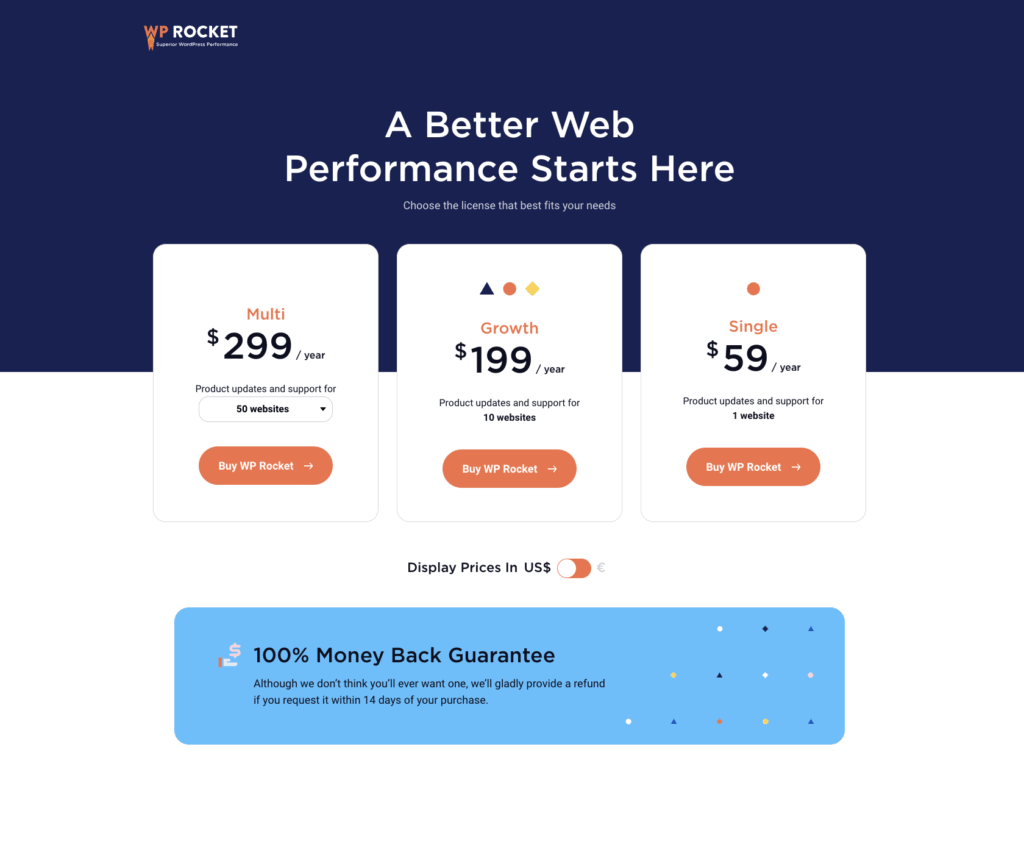
WP Rocket is comes with premium plan only and doesn’t come with no trail and free version. Plans are only in annual, no mothly plans available. They have three tier plans, you can buy according to your business needs and use. Here are the plans:
- Single: $59/year for 1 site. Includes all features, updates, and support.
- Plus: $119/year for 3 sites. Ideal for small businesses.
- Multi: $299/year 50 sites. Best for agencies.
All come with a 30-day money-back guarantee. Renewals are automatic but cancelable. No lifetime deals anymore—WP Rocket discontinued infinite licenses in 2025, citing sustainability, which sparked backlash on Reddit.
Compared to free alternatives, the cost buys ease and features. Discounts often hit during sales, like the “Summer of Speed” promo.
Pros and Cons of WP Rocket
WP Rocket vs Alternatives
vs. LiteSpeed Cache (Free)
LiteSpeed is server-specific but free and powerful. It outperforms WP Rocket on LiteSpeed hosts but lacks broad compatibility. WP Rocket wins for ease and non-LiteSpeed setups.
vs. W3 Total Cache (Free)
W3 is feature-rich but complex. WP Rocket’s simplicity and better defaults make it preferable for beginners, though W3 suits advanced users.
vs. WP Super Cache (Free)
Basic and from Automattic, it’s lightweight but lacks advanced optimizations. WP Rocket adds minification and lazy loading, justifying the cost.
Other options like FlyingPress or Perfmatters complement WP Rocket but aren’t full replacements.
Customer Support and Community
WP Rocket’s support is ticket-based, with quick responses from “Rocketeers.” Users rave about it on WPBeginner. Documentation is top-notch, and the community on Reddit is active. For 2025, they’ve expanded remote support across time zones.
Conclusion
In 2025, WP Rocket remains a top choice for WordPress speed optimization. Its ease, features, and performance make it ideal for most users, despite the price. If budget’s tight, try LiteSpeed; otherwise, WP Rocket’s worth it for hassle-free speed gains. Ready to rocket your site? Grab it from the official site and see the difference.



