
HubSpot is a big name in the world of inbound marketing, sales, and customer service. Based in Cambridge, Massachusetts, this company has been around since 2006. In fact, you can find HubSpot listed on the New York Stock Exchange (NYSE) under the ticker symbol HUBS. This tells you they’re not just any startup; they’ve got some serious credibility behind them.

Now, let’s talk about CRMs, or Customer Relationship Management systems. They’re like the command center for managing your company’s interactions with current and potential customers. Imagine having all your customer data, sales info, and marketing campaigns in one place. That’s what a CRM does, and it’s pretty invaluable for businesses today.
HubSpot CRM stands out by being intuitive and user-friendly. It’s not just about tracking contacts but also about streamlining your workflows and providing tools to grow your customer base. With HubSpot CRM, you’re looking at a solution that caters to businesses of all sizes, from startups to large enterprises.
When you start using HubSpot CRM, you get the benefit of a system that’s evolved based on user feedback and technological advancements. Their consistent updates and new feature roll-outs ensure you’re not falling behind in this fast-paced digital landscape. But, let’s get deeper into what makes this tool tick.
Try demo: HubSpot.com
Key Features of HubSpot CRM
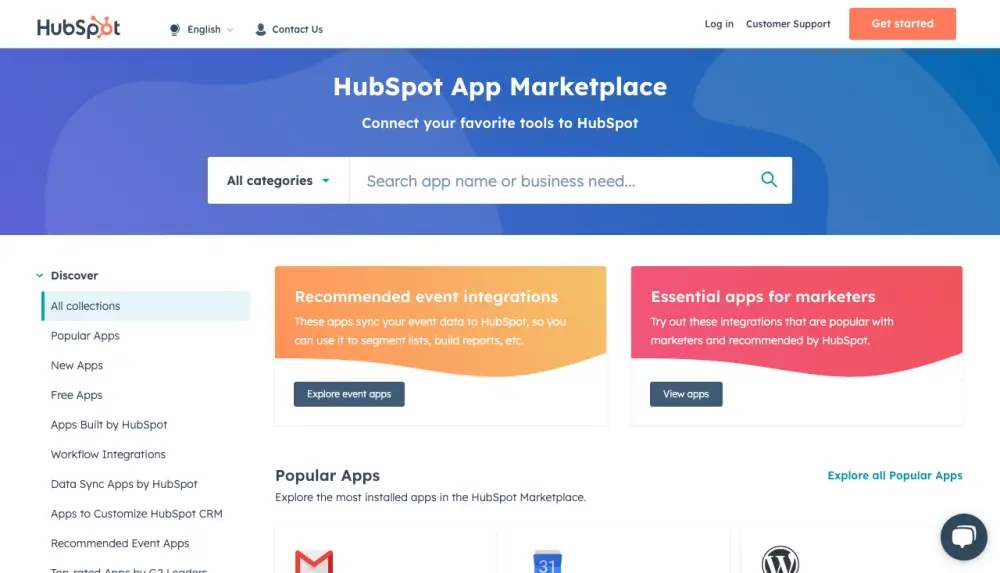
HubSpot’s CRM packs a punch with its comprehensive feature set. You’ll find it’s designed to centralize and simplify your sales, marketing, and customer service efforts. Let’s break down some of the standout features.
First off, the contact management tool is robust and easy to use. You can store, track, and manage every interaction with your customers. It auto-populates data from emails, social media, and other sources, saving you tons of time.
Then there’s the email tracking and notifications. You’ll know the moment a prospect opens your email, which is a game-changer for follow-ups. Pair this with the email templates and scheduling, and you’ll see why it’s such a hit with sales teams.
Now, check out the meetings scheduler. No more back-and-forth emails to find a meeting time. Share your calendar, let clients pick a slot, and you’re all set. Similarly, HubSpot’s live chat and chatbots help you engage visitors 24/7.
The deal pipeline management is another standout. Visualize your sales pipeline in real-time, move deals through stages with a drag-and-drop interface, and get insights to close more deals faster. Add in the customizable dashboards and reporting, and you’ve got a full picture of your performance at any time.
Looking for more? HubSpot CRM’s integration capabilities makes it a powerhouse. Whether it’s syncing with Gmail, Outlook, or over 500 other tools through Zapier, you’ve got flexibility.
2024 brings some fresh features too. Expect enhancements in AI-driven insights, giving you smarter recommendations based on your data trends. Also, more advanced automation settings to take your workflows to the next level. These make sure you stay on the cutting edge of CRM tech.
Comparing it with past versions, you’ll notice the continuous improvements HubSpot makes after gathering user feedback. They’re always working to make sure you have the best tools at your disposal. Ready to see how these can transform your business? Stay tuned, there’s more to come.
Try demo: HubSpot.com
User Experience and Interface
HubSpot CRM shines with its user-friendly interface and smooth user experience. From the moment you log in, everything is designed to be intuitive. No long learning curves or complicated setup processes. You’ll find your way around easily, even if you’re not tech-savvy.
The simplified design helps ensure that all the critical features are easily accessible. Navigation is straightforward, with clearly labeled menus and icons. Customizing your dashboard is a breeze, allowing you to focus on what’s most important to your business.
Customizability is a significant plus. You can tailor the homepage to show your most relevant metrics, whether it’s sales figures, new leads, or customer retention rates. Drag-and-drop widgets make it easy to arrange everything just the way you like it.
The real charm of HubSpot CRM is how it supports collaboration. Team members can access shared data seamlessly, eliminating the constant back-and-forth. You can easily assign tasks, set reminders, and track progress without leaving the platform.
One of the consistent feedback points from users is the smart, clean design that doesn’t overwhelm. It’s all about providing a straightforward experience that keeps you focused on your goals. Minimal distractions mean maximal productivity.
Accessibility is another area where HubSpot excels. Whether you’re accessing it from a desktop, tablet, or mobile device, the CRM adapts beautifully to different screen sizes. This means you can stay connected and productive, no matter where you are.
But don’t just take my word for it, user reviews consistently highlight how HubSpot CRM has enhanced their workflow and improved overall efficiency. The clean interface, combined with robust features, makes it a favorite among businesses of all sizes.
All in all, HubSpot CRM offers a well-rounded user experience that balances ease of use with powerful functionalities. If you’re looking to streamline your operations with a tool that feels intuitive and engaging, this CRM has got you covered.
Integration Capabilities
HubSpot CRM knows how to play well with others, making integrations one of its standout features. Whether you’re using tools for email marketing, social media management, analytics, or even customer support, HubSpot CRM has you covered.
One of the key highlights is its seamless integration with popular email clients like Gmail and Outlook. Syncing emails directly into the CRM means you won’t miss a beat, and tracking communication becomes effortless. Plus, there’s a two-way sync, so you can update contact information from either platform.
For businesses juggling multiple tools, the integration with third-party applications through Zapier is a lifesaver. This opens up over 500 possible integrations, making it easier than ever to connect your favorite apps and streamline your workflows.
HubSpot CRM also works hand-in-hand with popular marketing automation tools. Tools like Mailchimp or even HubSpot’s marketing suite sync effortlessly, letting you manage campaigns directly from the CRM. Imagine being able to track the effectiveness of your email campaigns, social media ads, and more, all from one central hub.
API capabilities are another strong suit. For businesses with custom needs, the HubSpot API allows for tailored integrations. You can build custom apps, automate processes unique to your business, and ensure your CRM fits your exact requirements.
Integration goes beyond just connecting tools. It’s about creating a unified ecosystem where data flows freely, and processes are harmonized. Real-life examples show businesses reducing their manual data entry by up to 80% and improving overall efficiency through better data accessibility.
The beauty of HubSpot’s integration capabilities lies in their flexibility and user-friendliness. You don’t need to be a tech wizard to set up integrations. The process is straightforward, with plenty of support and tutorials available. This ensures your CRM is not just a database but a dynamic tool that truly supports and enhances your business operations.
Try demo: HubSpot.com
HubSpot CRM Pricing in 2024
Pricing is a critical factor when choosing a CRM, and HubSpot CRM offers various pricing tiers to accommodate businesses of all sizes. Whether you’re a solo entrepreneur or managing a large enterprise, there’s a plan tailored to your needs.
HubSpot’s free plan is a big draw, especially for startups and small businesses. You get access to essential features like contact management, email tracking, and basic reporting without spending a dime. It’s an excellent starting point for those new to CRM.
For growing businesses requiring more advanced features, there’s the Starter plan. Priced competitively, it offers enhanced capabilities such as more detailed reporting and expanded email marketing tools. You also get support for integrations, making it easier to scale your operations.
The Professional plan caters to larger teams needing advanced marketing analytics, automation, and workflow tools. This tier includes everything from the Starter plan plus advanced features like A/B testing, custom reporting, and omnichannel marketing automation. Though pricier, the value it brings in streamlining and scaling business operations is significant.
Finally, the Enterprise plan is for organizations with complex needs and multiple teams. It includes advanced reporting, extensive customization options, and premium support. You’re looking at features like predictive lead scoring, advanced segmentation, and hierarchical teams, all designed to manage large-scale operations efficiently.
When compared to other leading CRMs, HubSpot’s pricing is competitive, especially considering the depth and breadth of features offered at each tier. Cost-effectiveness and value for money are evident, particularly with the free plan setting HubSpot apart from many competitors.
Occasionally, HubSpot offers special promotions and discounts, which can be a great way to get started with more advanced plans at a lower cost. Plus, they provide transparent pricing without hidden fees, which is always a big plus.
Evaluating HubSpot CRM’s pricing structure, it’s clear that there’s flexibility to grow with your business. Regardless of your current stage, HubSpot has a plan that can meet your needs without compromising on functionality or support.
Try demo: HubSpot.com
Pros of Using HubSpot CRM
HubSpot CRM packs an impressive list of benefits that make it a top choice for many businesses. One of the main attractions is its user-friendly interface. No need to spend hours training your team – the intuitive design helps everyone get up to speed quickly.
Another significant advantage is the contact management system. It’s robust yet simple to use, allowing you to keep all customer information in one place. Automatic data entry from emails and social media saves time, making it easier to track interactions.
Email tracking is also a standout feature. Knowing when a prospect opens your email gives you the edge to follow up at the right time. Pair this with the email scheduling and templates, and you have a powerful tool for streamlining communication.
Customization is another strong point. Whether it’s adjusting your dashboard or creating custom reports, HubSpot CRM adapts to your business needs. This flexibility means you can tailor the system to fit your workflow, not the other way around.
Integration capabilities truly set HubSpot apart. Seamless syncs with tools like Gmail, Outlook, and over 500 others via Zapier ensure your CRM works in harmony with your existing tech stack. This unified ecosystem can significantly boost productivity.
Then there’s the pipeline management feature. Visualizing and managing your sales pipeline with a drag-and-drop interface offers a clear view of your deals. It allows your sales team to prioritize tasks and close deals faster.
Customer support from HubSpot is another major pro. They offer a range of resources, from live chat support to comprehensive knowledge bases and community forums. This ensures you’ll never feel lost or unsupported.
Scalability is key, and HubSpot excels here. The different pricing tiers provide flexibility to start small and grow as your needs expand. Whether you’re a startup or a large enterprise, HubSpot CRM can scale alongside your business.
Cons of Using HubSpot CRM
No tool is perfect, and HubSpot CRM is no exception. While it offers a lot of benefits, some limitations might pose challenges depending on your business needs.
One of the main drawbacks users point out is the pricing for advanced features. Yes, there’s a free plan, but as you scale, you might find the costs add up quickly, especially if you opt for the Professional or Enterprise plans. For small businesses or startups on a tight budget, this can be a hurdle.
Customization is generally a strong point for HubSpot, but it does have its limits. Some users feel the customization options aren’t as extensive or flexible as they’d like, particularly when it comes to advanced reporting or unique business processes.
Another common complaint is about the learning curve for some of the more advanced features. While the core features are intuitive, delving into automation or custom report setups might require some extra time and effort. This can be a bit daunting if you’re new to CRMs or if your team is not tech-savvy.
For those managing a large volume of contacts, the data storage limits can be a sticking point. As you accumulate more contacts and data, you might find yourself needing to upgrade plans sooner than you’d like, which again ties back into the cost factor.
Customer support, while generally good, has been noted to have slower response times during peak periods. This can be frustrating if you hit a snag and need urgent assistance.
Lastly, the integration capabilities, although extensive, aren’t all-inclusive. Some niche tools and platforms may not have direct integrations, requiring workarounds or manual processes which can disrupt workflow efficiency.
All in all, while HubSpot CRM offers a robust set of features, it’s not without its flaws. Being aware of these limitations can help you make a more informed decision and prepare for any potential adjustments needed as your business grows.
Try demo: HubSpot.com
Expert Opinions and User Reviews
Getting a handle on what experts and users think about HubSpot CRM can give you a well-rounded perspective. Insights from industry experts highlight HubSpot’s reputation for being a solid, reliable choice in the CRM world. They often praise its user-friendly design, comprehensive feature set, and robust integration capabilities.
Ratings from credible sources generally reflect this approval. Review sites like G2 and Capterra consistently score HubSpot CRM high on usability and functionality. It’s frequently noted for its effectiveness in enhancing marketing, sales, and service processes.
However, real-user feedback provides the most grounded insights. Many users rave about the intuitive interface which simplifies team onboarding and daily operations. Small businesses particularly appreciate the free plan, which offers plenty of value without any investment.
On the flip side, some experts and users find the cost for advanced features a bit steep, especially for smaller enterprises. Learning curves with more complex tools like advanced automation or custom reporting also get a mention in user reviews as a minor hurdle.
Common praises point to improved collaboration among teams thanks to CRM’s seamless data sharing and communication tools. Enhanced productivity and efficiency, driven by features like email tracking and pipeline management, are frequently highlighted in positive reviews.
Criticisms often circle back to the pricing structure and the need for more flexible customization options. Some users highlight occasional slow support response times, which can be a downside when issues need quick resolutions.
Summarizing, expert opinions and user reviews balance the scales well. While there’s a lot of love for HubSpot CRM’s strengths, acknowledging its weaknesses offers a complete picture.
Conclusion and Recommendation
Assessing HubSpot CRM covers a lot of ground, from its features and integration capabilities to user experience and pricing. Overall, HubSpot CRM delivers a well-rounded package that can greatly benefit businesses of all sizes.
For small businesses and startups, the free plan offers a solid introduction to CRM systems without any financial commitment. Mid-sized businesses can make the most of the feature-rich Starter and Professional plans to streamline operations and drive growth. Large enterprises will find the comprehensive tools and scalability of the Enterprise plan invaluable for managing complex workflows and large teams.
Those who can invest the time to master its more advanced features and navigate its pricing increases will find HubSpot CRM to be a strong ally in their business operations. The integration capabilities ensure you can use it in tandem with your existing tools, making it a versatile choice.
So, who stands to gain the most from HubSpot CRM? Businesses looking for an intuitive, scalable CRM solution that fosters collaboration and streamlines customer management processes will find it highly beneficial. If you’re prepared for some potential customization limits and occasional support delays, it stands out as a top contender in the CRM market.
Try demo: HubSpot.com
Looking ahead, keeping an eye on future updates and enhancements will be key. HubSpot’s commitment to continuous improvement and user-driven innovation promises to keep it relevant and valuable. If you’re ready to take your business operations to the next level, HubSpot CRM is definitely worth considering.



