
MailerLite is one of those email marketing platforms that pops up again and again when online business owners talk about smart, budget friendly tools. If you’re running a blog, selling digital products, or managing a small business, there’s a good chance you’ve heard folks rave about how easy MailerLite makes email marketing. For a lot of people, it’s the go-to solution for building their list, sending newsletters, and even launching basic automations without emptying their pockets.
It’s been around since 2010, and I’ve watched MailerLite steadily grow from a super simple email tool into a featurepacked platform that covers way more than just newsletters. It currently has thousands of glowing reviews, and it boasted a 4.7/5 rating on G2 the last time I checked. There aren’t as many bells and whistles as the expensive tools out there, but MailerLite has found that sweet spot between usability and power. Most people find the price appealing and well matched to their needs.
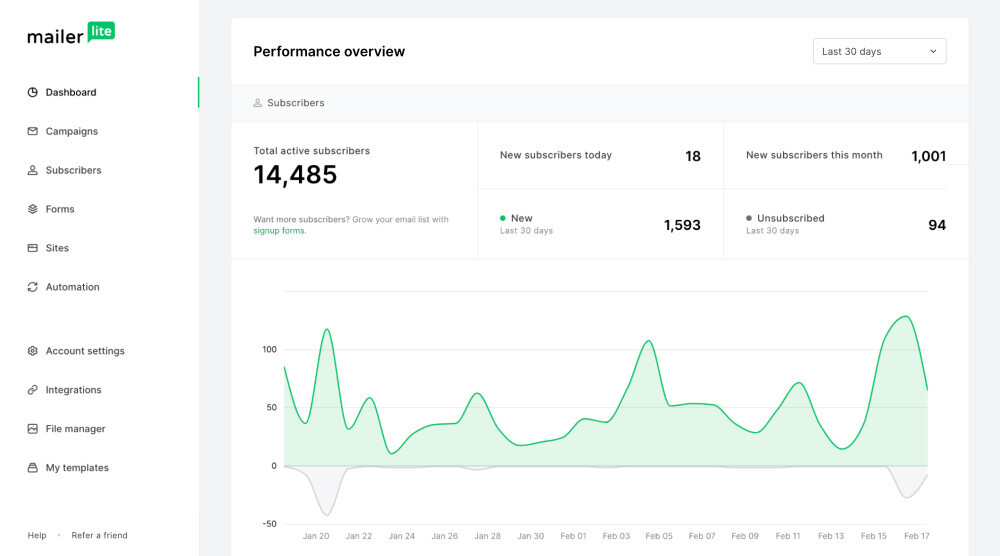
Company Name: MailerLite
Website URL: MailerLite.com
Price: Free for up to 1,000 subscribers; paid plans start at $10/month (as of 202)
Founders: Ignas Rubezius and team
User Base: Over 1 million users worldwide
Overall Rating: 4.7/5
G2 Consumer Rating: 4.7/5
Design Tools: 4.5/5
Customer Support: 4.5/5
Marketing Automation: 4/5
Integrations: 4/5
Free Trial: Yes! MailerLite’s free plan is one of the best ways to start. No credit card required.
What stands out immediately is just how much MailerLite includes in the free plan. From website builders to decent automation options, you still get the user friendly tools many competitors hide behind a paywall, plus fast, helpful support channels even if you’re not paying. For anyone starting out or wanting to keep costs low, this is seriously worth checking out.
I’ve personally used MailerLite on client projects and side hustles, so I know firsthand what it’s like to get uparunning with no headaches. The setup takes just a few minutes and you can have your first signup form live and collecting emails in under an hour. For a smaller brand, nonprofit, or creator, not having to fuss over technical stuff is a breath of fresh air.
Who Owns and Runs MailerLite?
MailerLite was founded in Lithuania by Ignas Rubežius, and the company team has continued to work from Europe while serving a global audience. I’ve followed their story for years and really appreciate how transparent they are about their adventure and the way they handle user feedback. They’re still a lean, independentlybuilt team—not a giant marketing group—which is likely why their customer support crew actually listens when you send in questions.
Unlike some companies that treat free users like secondclass citizens, MailerLite’s team has a big focus on user experience. They keep rolling out improvements and are really responsive in their Facebook group and via email. Their company culture is friendly, and people frequently mention positive experiences with support on Reddit and review sites.
Sometimes, being a smaller, founderdriven company means updates roll out slower, but I find the tradeoff is usually worth it for the more personal approach.
Quick Look: MailerLite’s Best Features
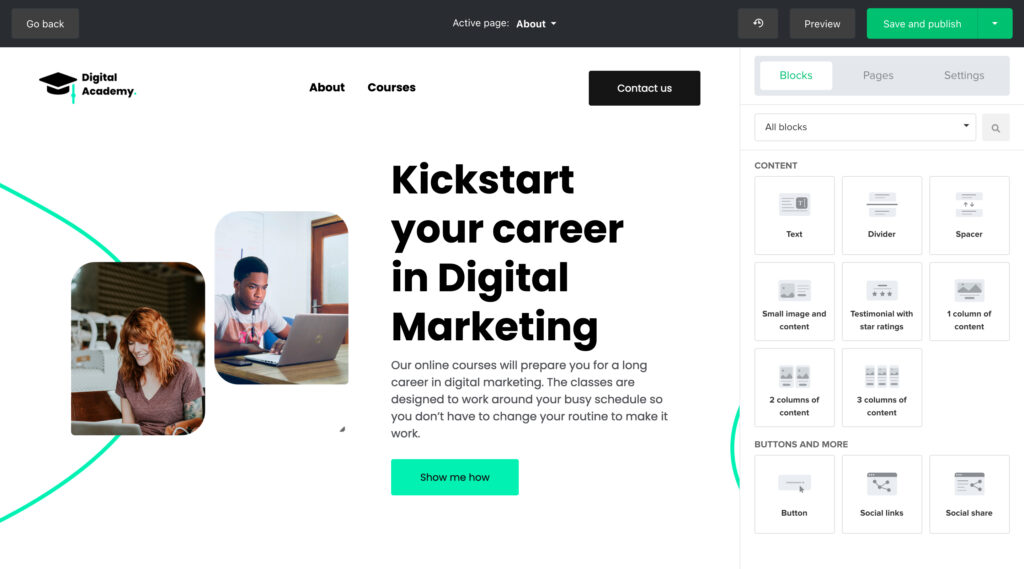
Subscribers often mention several cool features that make MailerLite stand out for small businesses and creators. Here are some of the ones I think you’ll really like:
- Easy DragandDrop Editor: Crafting stylish newsletters is super straightforward with their builder. You can drop in images, buttons, and even video blocks without needing any coding skills.
- BuiltIn Landing Pages: MailerLite comes with unlimited landing pages on every plan, making it handy for quickly spinning up optins, minisites, or sales pages.
- Website Builder: They actually have a website builder built in. Perfect for onepage sites or simple blogs if you don’t already have a platform.
- Subscriber Management: Segment lists, tag contacts, and track engagement in a way that’s easy to visualize.
- Automations: Even the free version lets you set up basic automations, like welcome emails, abandoned cart reminders, or drip courses.
- Transaction Emails: Their paid plans let you send transactional emails with the same platform if you’re running an online store.
- Decent Integrations: Plugins exist for WordPress, Shopify, and Zapier, so you can connect MailerLite to most popular web tools in just a few clicks.
- Clean Analytics: Their reports are laid out in a way that makes it easy to spot what’s working. Open rates, click maps, subscriber growth, and more are all easy to check at a glance.
- Deliverability: MailerLite consistently scores well in tests and user feedback when it comes to landing in people’s inboxes as intended.
For the essentials of email marketing and growing a small list, these features go a long way. You get the basics without the clutter, and the mobile app even lets you check on your emails or reports on the go.
MailerLite: RealWorld User Experiences
It’s no secret that user feedback is one of the quickest ways to spot a product’s pros and cons. I regularly check reviews on platforms like G2, Trustpilot, Reddit, and Facebook groups to see what real users say about MailerLite.
Most people praise MailerLite for having a simple learning curve, excellent documentation, and good value for what you pay. Beginners love that you don’t need any marketing background to use the automation templates or get your first newsletter campaign out the door.
Common favorites include:
- Quick sign-up and setup: You can go from account creation to first campaign in less than 15 minutes.
- Templates galore: Loads of welldesigned templates are available for emails, landing pages, and signup forms, all customizable to match your own style.
- Affordable pricing: Small businesses and creators often say MailerLite lets them build a professional list without a big monthly commitment.
- Responsive support: While live chat is only for paid users, email responses during business hours are usually quick and helpful.
Of course, there’s no tool without some complaints. The most common issues I’ve noticed include:
- Account reviews: New accounts sometimes get flagged for approval and can be put on hold if MailerLite suspects you’re importing cold or purchased lists. This can cause headaches for some users, especially if you’re migrating from another tool.
- Automation limitations on free plans: More advanced email automations (like conditional splits and multistep workflows) require a paid plan.
- Occasional bugs: Reports on Reddit sometimes mention bugs with the new builder or integration hiccups after big updates.
- Deliverability in specific regions: A handful of users have flagged that deliverability drops for certain domains or countries, but this seems to be true with all email marketing providers in some cases.
Overall, MailerLite’s reputation is positive and the trust factor is high among users. People frequently mention switching from bigger platforms to MailerLite just for the simplicity and lower price.
MailerLite User Complaints and How They Address Them
If you spend much time in online forums or review sections, you’ll see a few recurring complaints:
- Sometimes accounts go through a strict review before sending emails, and this can temporarily block sending if the system finds anything odd in your imported subscriber list.
- Users have reported slower feature rollouts compared to Mailchimp or ConvertKit, but most agree that what’s there works well.
- On rare occasions, sudden account suspensions pop up, usually for suspected spam but sometimes for misunderstood imports or automations.
The good news is that MailerLite’s support is pretty quick to answer questions via email or chat, and their help docs get updated regularly. In my own experience, submitting a support ticket gets a response within a few hours, which helps ease frustrations if anything gets flagged. Their Facebook group is another place where you’ll see real staff step in to help users directly.
What Does Reddit Say About MailerLite?
Reddit and indie maker forums are full of practical feedback about MailerLite. I’ve kept an eye on what people say in r/Emailmarketing and r/Entrepreneur, and here’s the vibe:
- Many creators, newsletter writers, and tiny SaaS teams mention starting on MailerLite for its free or cheap plans.
- Mailerlite gets consistent praise for its beginnerfriendly dashboard and uncluttered design. Even people who aren’t “techies” often say setup is painless.
- Some users say that while MailerLite is smooth for newsletters and simple automations, it isn’t wellsuited for complex tagging and behaviordriven workflows. Those looking for more power sometimes switch to ConvertKit or ActiveCampaign.
- Support receives mostly positive notes for speed and friendliness, which isn’t common with lowpriced tools these days.
- Migrating lists from Mailchimp or other tools gets mentioned a lot. Most users say it’s easy, but a few have run into the compliancefriction on import, which means extra steps to verify your list isn’t full of cold or spammy leads.
Plenty of Reddit reviewers will also share workarounds and tips, like how to organize lists for best results or keep deliverability high. Most people seem satisfied, especially for smallbusiness or solo creator use cases.
MailerLite vs Mailchimp: Is Mailchimp Better?
I get this question a lot, so here’s my honest experience. Mailchimp, once the go-to leader for budget email, still offers a slick interface, powerful audience insights, and lots of integrations. But over the years, it has rolled back free plan features and made pricing climb up, especially as your list grows. For people just starting out or looking for predictably low costs, Mailchimp can get expensive fast.
Here’s a quick rundown of what I’ve noticed:
- User Experience: MailerLite is all about simplicity. The draganddrop tools are fast and less overwhelming, especially for anyone new to the world of email marketing. Mailchimp has more features, but its dashboard can feel a bit bloated if you don’t need advanced stuff.
- Free Plan: MailerLite sticks with a generous free plan. Mailchimp’s free plan has become more restricted in features and support.
- Automations: For more advanced automations, Mailchimp wins, especially for multistep customer adventures, split tests, and ecommercefocused triggers. MailerLite covers the basics well, but you might hit limits if you dig deep into segmentation or need advanced rules.
- Deliverability: Both are solid, but based on recent reviews and my own tracking, MailerLite does just as well (and sometimes better) when it comes to inbox placement for smaller lists.
- Templates and Design: MailerLite’s templates look clean and modern out of the box. Mailchimp has a huge selection, but I actually find MailerLite’s easier to style without layout troubles on mobile.
- Price: MailerLite is almost always cheaper for the same subscriber counts and email sends, especially once you hit 1,500+ subscribers.
Mailchimp might make sense if you have really complex needs, such as sending product followups based on website visits or integrating with niche ecommerce/storefront platforms. But for most side hustlers, creators, freelancers, and small local businesses, MailerLite covers the core use cases and does so for a lot less money.
Is MailerLite Free? What Does the Free Plan Include?
You can absolutely start for free with MailerLite, and the free plan actually covers way more than other free email marketing tools do:
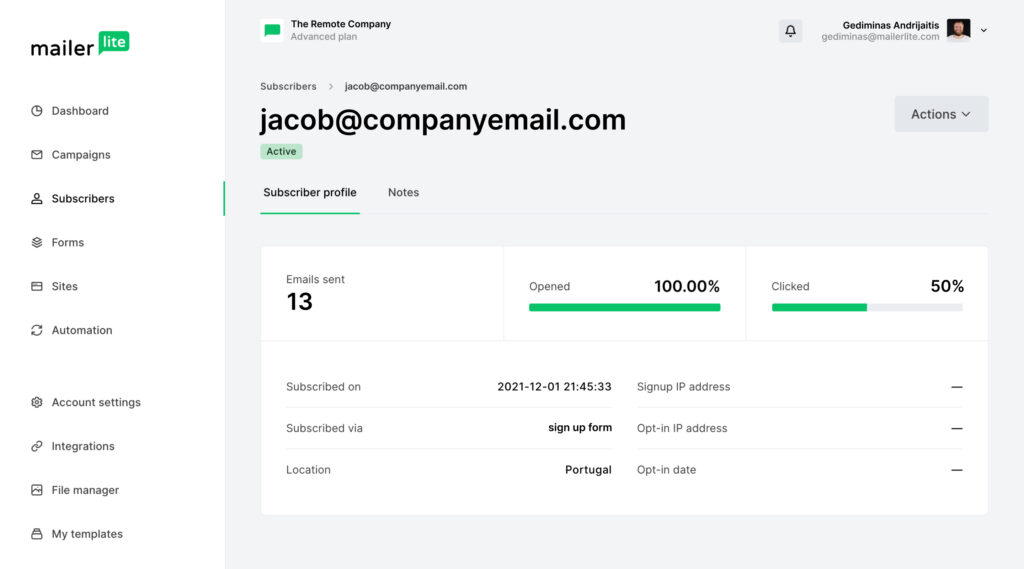
- Up to 1,000 subscribers
- 12,000 monthly email sends
- Unlimited landing pages and signup forms
- Draganddrop email editor
- Singlestep automations (such as a welcome email or abandoned cart message)
- Email support (priority is for paid plans, but free tickets are still answered quickly)
- Mobile app access, built-in surveys, and popup/embedded forms
The only things you might miss are advanced automations (multistep, splits, taggingbased flows) and the ability to remove the small MailerLite badge from emails and landing pages. But for a totally free option, the feature set is very generous and better than most competitors in the same price bracket.
It’s a solid way to grow your list and get a real taste of email marketing with no financial risk at all.
MailerLite Pricing: How Does It Stack Up and What Do You Get?
Pricing is one of the main ways MailerLite grabs people’s attention. Here’s how their structure looks in 2024 (always check their site for current options):SubscribersMonthly Price (Growing Business)FeaturesUp to 1,000$9/moAll Free, plus full automations, no MailerLite logo, 24/7 support1,001–2,500$17/moSame features, higher audience cap2,501–5,000$32/moContinues to scale going forward5,001–10,000$54/moAll features included
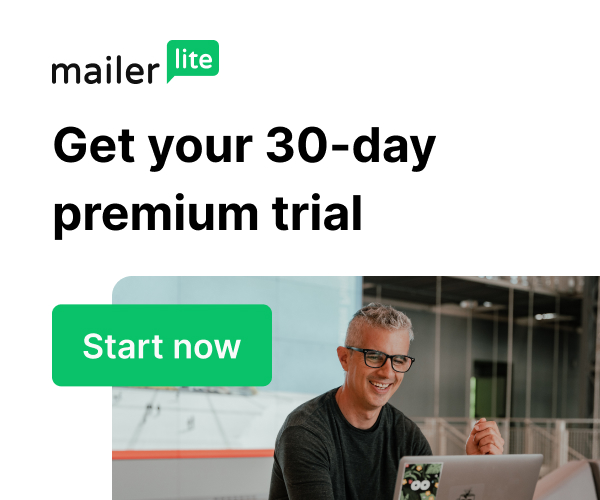
There’s also an “Advanced” plan with more agency and collaboration tools, custom branding, and additional support features.
Annual billing saves 10 to 15 percent. Also, paying for a year upfront means you get access to priority support and some bonus templates.
Many users find that MailerLite offers better value for small and midsized lists compared to Mailchimp, Constant Contact, or even ConvertKit if you aren’t into advanced segmentation.
Benefits of MailerLite for Small Businesses and Solo Creators
There are a bunch of reasons MailerLite keeps its reputation as the userfriendly email marketing platform. Here’s what I think really matters:
- BudgetFriendly: You can get started without spending anything and scale slowly as your list and revenue grow.
- No Technical Skills Needed: It’s honestly one of the easiest tools to check out for complete beginners.
- AllInOne Starter Tools: Things like the draganddrop builder, landing page creator, builtin forms, and automation templates make it so you don’t need four different apps to get your list going.
- Good Deliverability: Clean email templates and bestpractices guides help users keep their emails out of the spam folder.
- Accessible Support: You get solid customer service, even on the free plan. Even better support if you’re paying.
- Generous Free Plan: The free features mean a lot to side hustlers, earlystage businesses, and anyone wanting to test before paying for anything.
- Transparent Billing: No sneaky upsells or hidden upgrade fees.
- Constant Rollouts: New features and updates keep coming based on user feedback, not just chasing trends or copying what’s popular elsewhere.
I’ve even used MailerLite to run event signup forms and oneoff workshops because their automations make it so easy to segment people based on actions or interests, which has helped boost attendance and open rates.
Automation, Templates, and Customization
MailerLite has found a way to make automations accessible for brandnew marketers. While you won’t find advanced logic, multibranch conditions, or SMS automations at the free level, the paid tiers offer visual workflows and a good starter kit for triggerbased actions.
Most users will find these totally workable:
- Welcome sequences as soon as a subscriber joins your list
- Automated followups (for digital product launches or minicourse delivery)
- Behaviorbased triggers (like if someone clicks a link, move them to a different segment or start a new sequence)
- Anniversary and birthday emails
- Autoresponders for question forms or basic “thank you” messages
Templates are another MailerLite strong point. You can filter by type (newsletters, sales, updates, or ecommerce) and customize everything with your own colors and fonts. They’re also optimized for mobile so your emails won’t randomly break on phones and tablets.
Customization and Design Options
Whether you want a simple plaintext announcement or a shiny, imageheavy campaign, MailerLite gives you:
- Dozens of modern, prograde templates (constantly updated)
- Easytoedit blocks—text, images, social buttons, dividers, video embeds
- Option for newsletter signup popups, slideins, and embedded forms
- AB testing for subject lines and content on higherlevel paid plans
I’ve used their builder for everything from new blog launches to digital course sales, and I rarely need to touch the HTML. But if you are a web designer, you can add custom code blocks for special tweaks.
Deliverability and Analytics
One of the things that sets MailerLite apart is how well it consistently delivers emails, based on both my experience and thirdparty testing from places like EmailToolTester. You don’t need to be a technical guru to pass basic spam tests. The guides help you set up DKIM/SPF records if you’re sending from your own domain, and their sender reputation tools are automated and beginnerfriendly.
Analytics are clean and useful. The dashboard shows you stuff like:
- Open and click rates (with geotracking and device info)
- Unsubscribes and bounce rates
- Automations performance (where users drop off)
- Signups by location and source (to see which forms/landing pages perform best)
- Click maps, so you can see exactly where subscribers interacted
It’s all presented in an easytounderstand format, not buried behind endless menus. Reports are downloadable as CSVs for anyone who wants to dig in further.
Integrations and Extending MailerLite’s Power
MailerLite covers all the main integration points for a modern business:
- WordPress: Fast, official plugin that lets you sync forms and popups without touching code.
- Shopify and WooCommerce: Direct connections to capture buyers, segment by purchase history, and automate postpurchase emails.
- Zapier: Connect hundreds of thirdparty apps, from CRM tools to scheduling software, in only a couple of minutes.
- Stripe and payment integrations: Paid plans can trigger automations and segment lists based on purchases.
- API access: For those who like to customize, their API is welldocumented and not locked behind the most expensive plan.
Plenty of users mention embedding MailerLite signup forms on Squarespace, Wix, and customcoded sites. I’ve also linked it to LeadPages, Typeform, and various webinar tools with a few button clicks via Zapier or direct integrations.
How Does MailerLite Stack Up Against Brevo?
Brevo (formerly Sendinblue) is another popular allinone email marketing and transactional email platform for small to midsized businesses. While both MailerLite and Brevo offer website builders, SMS marketing, automation, and multichannel messaging, there are some differences worth mentioning if you’re comparing the two:
- Pricing model: MailerLite charges based on subscriber count, while Brevo charges by the number of emails sent.
- Free plan: Both platforms have free options, but Brevo’s comes with unlimited contacts and tight daily sending limits (usually about 300 emails per day), while MailerLite’s free plan is limited by both contact count and monthly sends but allows bulk sends when you need them.
- Ease of use: MailerLite generally wins on overall usability, with a more modern and less cluttered interface.
- SMS marketing: Brevo shines if you want allinone email and SMS campaigns (but charges extra for SMS credits). MailerLite only recently introduced SMS and it’s not available worldwide.
- Deliverability: Both platforms score well, but user forums sometimes mention technical hiccups with Brevo’s integration setup.
- Automations: Brevo offers slightly more advanced automation tools and CRM features, which might matter for larger salesfocused brands.
I’ve found that for 9 out of 10 projects where the goal is building and nurturing an engaged email list, MailerLite is simpler, quicker to set up, and less likely to overwhelm. If you’re running a more advanced ecommerce brand or want SMS + CRM under one roof, Brevo may be worth a look as well.
Brevo vs MailerLite: Where Each Wins
- MailerLite is best for solopreneurs, digital products, newsletters, and online educators who want fast, easy setup and affordable plans as their list grows.
- Brevo (Sendinblue) makes more sense if you’re sending high volume, want advanced deal pipeline tools, or need multilanguage SMS built in.
- Both have powerful landing page builders, though MailerLite’s draganddrop editor is often seen as more intuitive.
If you want a super detailed feature-to-feature comparison, it helps to write a requirements list and try the free plans side by side for a week. Both support easy exporting and importing of lists, so you aren’t locked into a longterm commitment right away.
How Does MailerLite Compare to Other Big Names?
MailerLite vs ConvertKit
ConvertKit is a great option for creators who want advanced automation logic, plenty of tagging options, and builtin sales features for digital products. It’s a little pricier than MailerLite and has a steeper learning curve for true automation enthusiasts. But for basic newsletters, MailerLite is faster and more affordable.
MailerLite vs SendGrid
SendGrid is all about email infrastructure—powerful for developers or anyone sending massive transactional volumes. But it’s not really built for the average small business or solo creator who needs marketing tools and easy design options. MailerLite wins big time on ease of use and builtin templates.
MailerLite vs Constant Contact
Constant Contact is another longtime favorite for small business email, but costs more and, in my experience, feels dated. MailerLite’s draganddrop builder and support for modern mobile templates put it ahead for brands that want a fresh look without a huge learning curve.
MailerLite as a Workplace: Is Working at MailerLite a Good Job?
Every now and then, I get questions about what it’s like working for a company like MailerLite. They’re known in tech circles for being a fully remote company, with a reputation for treating their team well. People on Glassdoor mention competitive salaries (for a European SaaS business), strong worklife balance, and a creative company culture that encourages people to take real ownership of projects.
Remotefirst means employees set their own schedules, which is pretty handy if you like flexibility. Several staffers mention good management transparency, a flat hierarchy, and a heavy focus on professional growth. Like with any young SaaS brand, workloads can spike during big launches or bugfix sprints, but most reviews I’ve read suggest MailerLite is a positive, supportive workplace overall. If you’re exploring a job in remote tech, it’s worth checking their careers page for current roles.
Frequently Asked Questions About MailerLite
Is MailerLite any good for small businesses?
Yes. One of MailerLite’s biggest strengths is how affordable and usable it is for small business owners, independent creators, and earlystage entrepreneurs. The learning curve is honestly flat, support is friendly, and you can build really nice looking emails and landing pages with almost zero technical roadblocks.
Does MailerLite offer good automation tools?
MailerLite’s automations are great for basic needs: onboarding new subscribers, drip sequences, and simple eventbased actions. More advanced branching and lead scoring are available for paid users, but if you’re running a big sales operation or need complex logic, you might want to check out Mailchimp, ConvertKit, or ActiveCampaign. For 90 percent of new businesses and solo founders, MailerLite probably has all the automation you actually need.
Is Mailchimp better than MailerLite?
Mailchimp is more advanced in some areas (especially automations, split testing, integrations), but MailerLite is a better value for most small and midsize lists. It’s easier to use, cheaper at almost every level, and comes with landing pages, websites, and essential features at no cost. I would recommend MailerLite if you’re on a budget or just need emails and basic automations, but Mailchimp might win for larger, more complex business needs.
Is MailerLite safe and legit?
Definitely. The company’s been around since 2010, has more than 1 million customers, and is GDPR compliant. Their security features, privacy policies, and customer service responsiveness are all solid. The team takes data protection seriously, and there aren’t any red flags in industry reviews.
Is there decent customer support?
You get helpful, regular support via email on the free plan, with ticket responses usually within hours. Paid plans come with live chat and priority queueing. There’s also a big help center, knowledge base, and active Facebook community you can tap into for extra tips or troubleshooting.
Can I grow a big list with MailerLite?
Absolutely! The paid plans scale up to 500,000 plus subscribers, and even very large organizations use MailerLite for regular campaigns. At a certain scale, you may want to check out the advanced plan for more dedicated support and higher send limits, but most solopreneurs and small teams never outgrow the “Growing Business” plan.
Is MailerLite Worth Trying?
MailerLite isn’t trying to be everything for everyone, but it’s almost perfect for people who want email marketing that just works, without hassle or unnecessary expense. There’s a ton of praise for their modern templates, dependable automations, and transparent pricing. Most complaints are minor. Usually, these are temporary growing pains or strict antispam policies that help keep deliverability high for everyone.
The best part: you can try MailerLite absolutely free and see if it’s a fit for your own list, workflow, and subscribers. And if you need a bit more power, upgrading doesn’t cost much and unlocks multistep automations and more customization options. Whether you’re managing a new blog, side hustle, small shop, or community newsletter, it’s a friendly, stable choice that won’t break the bank.
If you’re wondering if it’s for you, there’s no risk in grabbing a free account to test it out for yourself. Set up a signup form, try a welcome series, and decide if you like the look and feel of the whole thing. I think you’ll be pleasantly surprised at how much you can do without needing to pay or hire an email pro.
For anyone with more advanced automation, team management, or deep sales funnel needs, you may eventually want to browse some of the pricier competitors. But MailerLite’s free plan is a smart sandbox to learn, test, and build before investing real money.
Any other questions about MailerLite or want some tips on how to get the most out of their free tools? I’m always happy to share more about my experiences and help new users get started.



